Awesome Support – Canned Responses
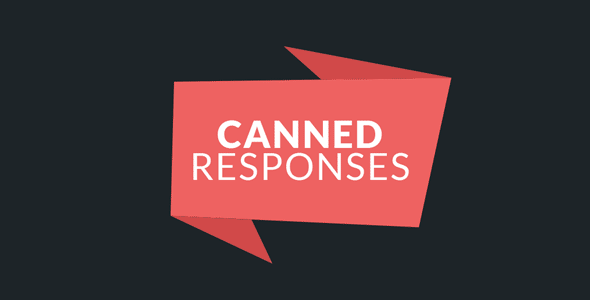
Are you tired of answering the same thing oven and over? Asking for the same information with every new ticket, pointing out the FAQ…
With the Canned Response add-on, reduce the time you spend on each ticket by answering in one click.
Once installed, the add-on will add a new menu item Canned Responses under the main WordPress menu. This is where you will manage all your canned responses. You can add, edit or delete canned responses anytime.
While drafting your canned responses, a few template tags are available. Those tags empower your canned responses by adding dynamic information in it. You can, for instance, greet the user using his username and sign the ticket using yours.
Finally, when handling a new ticket, you can insert a canned response with just one click. It’s as easy as it gets. You will never type the same answer again and again!
Color-code Responses
Color code the canned-response buttons you use most often. This makes it easier to navigate to and select your frequently used one-click responses:
Power User Features
For users with lots of pre-canned responses we have a few features that will certainly be quite appealing:
Assign a category to a response
Filter Canned Responses by Category and Tag
Filter the canned responses buttons when in the reply area to quickly locate down the one you need:
Search For A Response
When you have a large set of responses it can take a while to locate the one you want so we have made it easy to search through the list:
Customize The One-Click List
You can control which canned response show up as a button. The rest can be located using the search feature.